Automatic Vehicle Management
Enable or Disable Automatic Vehicle Management in MyGeotab.
Development Guides
Use the MyGeotab SDK to create custom Apps, Add-Ins, & Add-Ons that suit your business needs.
Training Videos
Take a deeper dive into fleet management topics & how to fully leverage the MyGeotab Platform.
How to Add and Edit Driver
Logs in MyGeotab
Enable or Disable Automatic Vehicle Management in MyGeotab.
How to Add Co-Drivers in Geotab Drive
Use the MyGeotab SDK to create custom Apps, Add-Ins, & Add-Ons that suit your business needs.
How to Add Trailers in MyGeotab
Take a deeper dive into fleet management topics & how to fully leverage the MyGeotab Platform.
How to Add Users in MyGeotab
Enable or Disable Automatic Vehicle Management in MyGeotab.
How to Add Vehicles in MyGeotab
Use the MyGeotab SDK to create custom Apps, Add-Ins, & Add-Ons that suit your business needs.
How to Add Zones into your MyGeotab Database
Take a deeper dive into fleet management topics & how to fully leverage the MyGeotab Platform.
How to Apply ELD System and Vehicle Settings in MyGeotab
This video demonstrates how to apply mandatory and optional ELD system and vehicle settings.
How to Automate Reports in MyGeotab
Automating reports is a great way to maintain awareness of crucial fleet data while taking away the need to constantly monitor your database.
How to Change your Default Map View in MyGeotab
Improve fleet productivity by changing your default map view.
How to Create Custom DVIR Defects in MyGeotab
This video demonstrates how to view and create custom DVIR defects lists in MyGeotab.
How to Create Groups to Organize your Fleet in MyGeotab
Manage all your users, vehicles, locations, rules, zones and reports in one central location and the data they generate when using Geotab’s solution.
How to Edit Assets and Add Shipment Info in Geotab Drive
Take a deeper dive into fleet management topics & how to fully leverage the MyGeotab Platform.
How to Edit a Zone in MyGeotab
Geofences or zones in MyGeotab, are identified landmarks or areas of interest used to categorize and identify locations of interests.
How to Edit User Options
Editing User Options allows a user to make changes to their profile such as time zone, date and time format, or map settings.
How to Edit Work Hours
Work Hours allow users to create different sets of hours and work times for their fleet.
How to Locate Your Vehicles on the Live Map in MyGeotab
Improve fleet productivity through Geotab’s solution and learn to locate fleets through Live Map in real time.
How to Log into Geotab Drive
Through this video learn how to successfully log into Geotab Drive app to ensure that you have selected the right vehicle, trailer, shipment and more.
How to Log Out of Geotab Drive
This video demonstrates the steps a driver takes to ensure they log out of the Geotab Drive app successfully.
How to Manage Logs for Unidentified Drivers in MyGeotab
This video demonstrates how to view, manage and assign unidentified HOS driver logs with MyGeotab.
How To Mass Edit Users | Fleet Productivity
Users in MyGeotab can have customized settings such as date and time format, measurement units, local time zone, language, security clearances, data access & group reporting, etc.
How To Mass Edit Vehicles | Fleet Productivity
Vehicles in MyGeotab can have customized settings like work time, time zone, driver feedback, and group assignments.
How To Mass Edit Zones | Fleet Productivity
Zones in MyGeotab can have customized settings like visibility on the map, group assignments, and types.
How to Monitor After Hour Usage | Fleet Safety
Depending on the industry, many fleets have a critical need to keep close watch on any vehicle activity occurring outside of regular business hours.
How to Monitor Health of Devices Through the Watchdog Report
The Watchdog report helps monitor the health of your Telematics Devices.
How to Run an IFTA Report | Fleet Compliance
The International Fuel Tax Agreement (known as IFTA) is an arrangement between the 48 contiguous American states and 10 Canadian provinces concerning the reporting and taxing of motor fuels used by interjurisdictional carriers operating heavy commercial vehicles
How to Run a Trips Summary Report | Fleet Productivity
Visualizing data in a meaningful context allows users to quickly compare how well vehicles, drivers or groups are performing as a whole and in relation to each other.
How to Schedule Maintenance Reminders
Users can easily prioritize the repairs for their vehicles based on active diagnostic faults using in-depth engine health information.
How to Set Rules for your Fleet in MyGeotab
Rules are a powerful way to both monitor and manage your fleet. Geotab’s solution allows you to set rules to apply to the company, or specific groups to monitor driver safety and productivity of fleet.
How to Set Up a Zone Notification | Fleet Productivity
Through the video, learn how to create and receive notifications for rules based on vehicles entering, exiting, or stopping inside of zones.
How to Setup Email Notification
Notifications are used to email users in real time whenever a rule is broken and an exception is generated.
How to Set Up Security Clearances for Users in MyGeotab
Security clearances give users access to different levels of data within your database.
How to Use the Accidents & Log Data Report | Fleet Safety
The Accidents & Log Data Report provides a vast amount of information from a vehicle, including GPS logs, speed, accelerometer data, and engine data.
How to View Additional Map Options in MyGeotab
In addition to various user options available, Geotab’s solution offers some additional map options to help monitor fleet productivity more effectively.
How to View a Vehicle’s Trips History in MyGeotab
Improve fleet productivity through Geotab’s solution – Trips History reporting. Learn to use the Trips History page to assess productivity of your fleet.
How to View Diagnostics and Malfunctions in Geotab Drive
This video demonstrates how to view and manage data diagnostics and malfunctions in the Geotab Drive app.
How to View Engine Faults in MyGeotab
Geotab’s solution is designed to collect data from your vehicle, including engine faults.
How to View HOS Availability in MyGeotab
This video demonstrates how to access, view and sort driver availability for Hours of Service within MyGeotab.
How to View HOS Duty Status Logs in MyGeotab
This video demonstrates how to access, view and edit Hours of Service duty status logs within MyGeotab.
How to View HOS Options and Apply Exemptions in Geotab Drive
This video demonstrates how to view and edit HOS options and apply exemptions.
How to View the Fuel Usage for Your Vehicles in MyGeotab
Fuel usage is an excellent aid in monitoring fuel efficiency of your fleet.
How to View the Status and Graph Pages in Geotab Drive
This video demonstrates how to access and view current duty statuses as well as the graph page in the app.
How to View your Vehicle’s Speed Profile in MyGeotab
The Speed Profile is a useful tool that will help you improve driver safety within your fleet and gain a better understanding of changes in driving style depending on the environment your driver is in.
Move a Device to Another Vehicle
Through this video, learn how to properly move a GO device to another vehicle.
Using the Groups Filter
Groups are used to organize your vehicles, users, zones, and rules into different categories for ease of viewing and reporting.