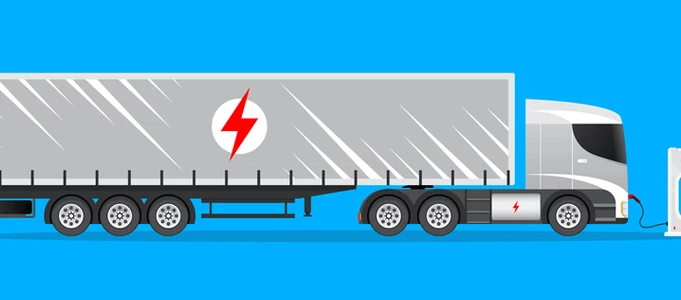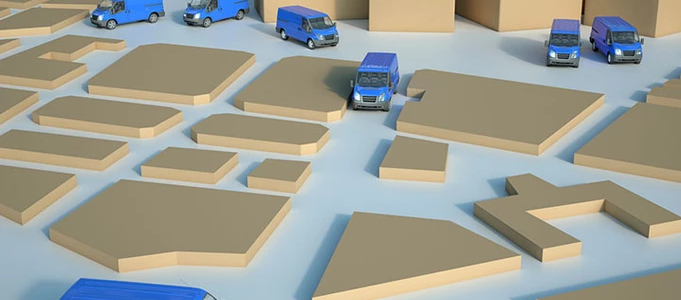Can My Fleet Go Electric? ( Part 2 of 3 )
In our last blog post about converting conventional fleets into electric vehicles (EVs) we learned that many fleets are made up of a wide range of vehicle types with varying duty cycles, making it challenging to identify the vehicles that could be substituted. Fortunately, Geotab’s EV Suitability Assessment (EVSA) tool allows users to analyze the historical data of their fleet vehicles to isolate the vehicles that could potentially be swapped out for EVs.
It’s important to note that you don’t need to be all in or out with EVs when exploring a fleet transition. Using a phased approach that utilizes pure battery powered vehicles as well as plug-in hybrid electric vehicles (PHEVs) will make the process feel much more achievable and allow for a controlled rollout that mitigates disruptions.
Determining which fleet vehicles can be electrified and acquiring suitable replacements is a big first step, and the start of a transformative journey that will strengthen teamwork and boost your organization’s public image. Geotab has a number of ways that can help fleet managers optimize EV performance. Some of the key beneficial features include:
-
Plug-in reminders: Users can create rules so that if a vehicle enters an area with a charging station available when their EV is below a certain charge, they can receive a reminder or audible alert in the cab of the vehicle instructing them to plug-in and charge up. Conversely, if drivers are exiting an area where there are charging stations available, they can be notified to ensure they plan accordingly.
-
Charge statuses: Fleet managers can view the real time charge level of their EVs and if any of them are currently charging on the map view. EVs can be listed out with the charge level in descending order so fleet managers can easily hone in on vehicles with a low charge and reach out to the driver.
-
Charging summaries: Reports are an important tool for managers to gauge how their fleets are doing. The Geotab database can customize EV data for reports as it does with other collected data and will provide some standardized reports to help recap charging events, or lack thereof. Geofenced zones and vehicles movement can be utilized to ensure EVs are being charged whenever possible and flag events where charging opportunities were missed in a EV Charging Report. This can be a valuable coaching tool to help drivers adjust to the new process.
-
Live Alerts Dashboard: Ideally, fleet managers should have the opportunity to anticipate issues before they arise. Geotab’s Live Alerts Dashboard displays the current charge state of electrified fleet vehicles that can be displayed on a screen in a common area so that everyone on the team knows what they’re working with at the start of the day.
Are you interested in fleet electrification?
Stay tuned for our next blog on the topic or get in touch with Advantage Asset Tracking today to learn how you can make the transition to an EV fleet!
Can My Fleet Go Electric? ( Part 1 of 3 )
Electric vehicles (EVs) are becoming increasingly common personal vehicles with the potential of minimizing our CO2 emission impact on the environment. If EVs are ever going to fully realize this objective, however, they will need to also become common commercial vehicles.
The reality is that challenges, such as cost and operational capability, still remain for fleet managers to make EVs suitable replacements for their internal combustion engine (ICE) vehicles. But while EVs are still out of reach for some heavy-duty fleets, they have proven to be an effective, and even more economical option for some light duty fleets in terms of total cost of ownership (TCO).
So how can you accurately assess if your conventional fleet is ready to convert to electric?
For one, uniform fleets consisting of similar vehicle types with commonly shared duty cycles are ideal for analyzing the potential to electrify because their “one size fits all” vehicle sourcing makes it easy to try out a small sample of EVs and then assess the feasibility of a fleet wide deployment. Since many fleets are made up of a wide range of vehicle types with varying duty cycles, identifying the vehicles that could be substituted for EVs will be challenging for most.
Geotab’s EV Suitability Assessment (EVSA) tool allows users to analyze the historical data of their fleet vehicles to isolate the vehicles that could potentially be swapped out for EVs. In addition to utilizing average daily driving distance as a key consideration when assessing the vehicles that could be swapped out for EVs, there are also more subtle factors that, in combination, can have a significant impact on a fleet’s ability to electrify. These include:
-
Temperature Range: Unlike ICE vehicles, EVs don’t produce incidental heat that can be used to warm the cab of the vehicle. Heating or cooling the cab in an EV requires more energy to be drawn from the battery, which can affect range capability. The Geotab EVSA tool will take the average temperatures in your fleet’s operational territory into account.
-
Vehicle Model: Compact vehicles are easier to replace with EVs because their lower weight means they will get more mileage out of an electric drive train than their heavier counterparts. The EVSA will factor in the types of vehicles your fleet requires in the assessment.
-
Budget: Though many organizations may want to make a push for electrification as part of their wider ethos, at the end of the day, the financial numbers need to make sense when running a business. The EVSA will outline the cost for purchasing or leasing various EVs and plug in hybrids compared to the ICE equivalents as a part of the assessment and summarize instances where the TCO of the EV may be lower. The EVSA will also contrast the differences in annual CO2 tailpipe emissions between ICE vehicles and their EV counterparts should a company like to include these metrics in their budget.
Are you interested in fleet electrification?
Stay tuned for our next blog on the topic or get in touch with Advantage Asset Tracking today to learn how you can make the transition to an EV fleet!
How Real-Time Tracking Provides Insight into Fleet Theft Prevention
Did you know 23,000 of New York City’s fleet vehicles are equipped with Geotab’s fleet tracking solution? Telematics has been instrumental in helping manage and optimize the city’s expansive fleet. It has also played an important role in helping the city reach their goals through the Vision Zero program, an action plan designed to make the city’s streets safer.
When the city installed Geotab GO devices into their vehicles, they gained access to a key feature: real-time tracking. Keith Kerman, Chief Fleet Officer at the Department of Citywide Administrative Services, stated in a New York Daily News article that the technology cost roughly $3 million to deploy, but it has already paid for itself. He credited telematics for helping to reduce the fleet by nearly 1,000 vehicles based on better monitoring of vehicle usage.
For example; In January 2021, Geotab’s telematics solution was used to aid in the recovery of a stolen work truck, valued at $30,000, from the New York City Parks Department. Using the telematics device installed in the vehicle, authorities were able to track it from New York City to Virginia, where the thieves responsible were eventually arrested.
Notifications alert fleet managers to theft
Fleet managers are notified quickly through an alert called an “exception notification” if a theft occurs. The alert allowed them to track the vehicle’s progress as it traveled outside of the city limits and set into motion the cross-state search for the stolen vehicle.
Additional safety features for theft prevention
The solutions used to track and ultimately return the stolen vehicle in New York City are just a few of the safety features Geotab offers. Other solutions that could be useful in theft prevention include:
Geotab Keyless
Geotab Keyless is a scalable, digital key solution designed, in part, to protect fleet assets. The Keyless solution offers starter inhibit functionality which makes it much more difficult for vehicles to be stolen due to its advanced security features. Only pre-authorized users can access designated vehicles with a secure mobile digital key or near-field communication (NFC) tag.
Dash cams
Dashboard cameras are also a highly effective method of theft prevention. Having a dash cam in your vehicle allows you to record anything going on around your vehicle. It can also help you to potentially identify thiefs or spot landmarks to pinpoint a vehicle’s location.
If you liked this post, let us know!
How to Optimize Your EV Fleet with Notifications and Rules
How can you get your drivers to remember to plug in their EV when they return to the lot? How do you make sure a driver isn’t leaving the depot with insufficient charge? While these may seem like tough questions, they have simple answers: by utilizing MyGeotab rules for electric vehicles.
MyGeotab is an easy to learn, fleet management application that offers comprehensive solutions for collecting and managing data. For successful EV management, four new built-in electric vehicle (EV) rules have been added to the MyGeotab platform. These have been added to help manage EVs in the fleet, specifically related to charging activity. Here are the new rules and how they can help your fleet:
EV Low Charge
This rule helps you receive a notification to know when an EV has dropped below a specified charge percentage level and is at risk of not completing its daily routes. With this new custom trigger notification you’ll never have to worry about a vehicle not having sufficient charge to complete its route. Fleet managers can prevent EVs from getting stranded with insufficient charge, or forcing an unplanned charging stop during the day which would create a large productivity and time loss for the driver.
EVs Entering Zone with Low Charge
When an EV is returning to a depot or lot with sufficient low charge, it needs to be plugged in. This will provide drivers with a reminder that their EV needs to be charged. It can also help fleet managers identify which EVs need to be prioritized and charged first. Setting this rule to On via the built-in rule will enable it for all vehicles reporting values for Engine Measurement Generic state of charge, which will include PHEVs, BEVS, and some HEVs.
If you have PHEVs and HEVs in your database, we advise that you customize this rule, and use the Publish to groups option to only apply to a subset of the EVs in a Group, such as to a BEVs group.
EVs Leaving a Zone with Low Charge
This rule will trigger a notification when EVs leave a charging zone of the specified types while their battery charge is still below the configured value. This rule will be extremely useful for identifying EVs that are:
-
Leaving an area which has a wider geographical safe zone with a low charge which will put their EV at risk of not having sufficient range to be able to return to a charging location.
-
Leaving a lot or depot such as a city center without their vehicle not charged enough in order for them to successfully complete their route. This is useful in cases when EVs need a minimum charge to complete their expected route distance.
A fleet manager does what they can to ensure EVs are sufficiently charged before they start their day. Use this route to catch those exceptional times when your regular checks have failed.
EV Done Charging
This rule will trigger when an EV is charged to the configured value. This helps fleet managers prioritize charging schedules by knowing when an EV is done and fully charged so the next one can plug in. The battery charge takes into account the engine measurement generic state of charge. If your configured value is lower than 100%, change the default to whatever figure you would like to get the notification at.
How we can help
These rules above, plus the others available in MyGeotab, allow fleet managers to proactively manage their EVs to prevent issues and proactively measure performance. At Advantage Asset Tracking, we believe in “management by measurement,” and that is exactly what these rules are created for. As a fleet manager, you will be alerted when something is going wrong or about to go wrong, so problems can be solved quickly and more efficiently.
Contact us to see how you can take advantage of MyGeotab for optimizing your electric fleet.
How to Plan a Large, Automated Vehicle Project Rollout
One of the most daunting tasks a fleet manager can take on is the implementation of new technology that will alter the way a fleet is currently managed. At Advantage Asset Tracking our fleet experts will help guide you into a smooth rollout. Here are the 11 steps for successfully completing a large, automated vehicle location implementation:
-
Know the project size and shape
-
Review the solution
-
Appoint project managers
-
Establish and maintain a communication rhythm
-
Develop a statement of work
-
Develop field best practices
-
Create a job aid
-
Plan the whole project and keep it updated
-
Review as you go
-
Never stop retrofitting
-
Leverage OEM technology
1. Know the size and shape of the project
It sounds like an oversimplification, but taking the time to document a complete vehicle list, home location for each vehicle, its availability and the existing installation is key to the rest of this list. Be sure to remove any vehicles from the list that will be decommissioned before the end of the upgrade window and plan for new additions that will be coming in during the same time.
2. Review your solution
Take a hard look at the data and insights you are receiving from your solution so that you can take advantage of additional functionality you may not have needed during the initial installation. For example, has driver behavior proven harder to coach than anticipated, triggering the need to add camera technology? Would you gain market share by adding temperature sensors to your refrigerated trucks? Now is the time to make those changes.
3. Appoint a project manager at every partner organization
This is an often overlooked step that can prevent problems from occurring in the future. The end customers and any other interested parties like third-party installers should each set a project manager for the retrofit. By having an individual that knows they are responsible for this project, it is likely that it will run more smoothly.
4. Establish and keep a communication rhythm
Weekly meetings with all project managers and other stakeholders provide the assurance that no more than a few business days will go by before everyone can discuss an issue. Even if there is very little to discuss, keep the schedule going. Some of these meetings will be five minutes long, and some will be an hour. It will all depend on the nature of what is going on that week but constant communication is very important.
5. Develop a statement of work, and keep it updated
One of the project managers should take the lead and develop a project plan or statement of work that outlines who does what, key deliverables and deadlines. By agreeing to these specific goals in advance, and making the inevitable changes together, the working group can avoid confusion and hold each other accountable.
6. Develop field best practices
Before undertaking dozens or hundreds of vehicles at a time, the team should develop a step-by-step description to remove the old device, install the new one and any new Geotab IOX Add-Ons, document the installation and update the portal. Existing documentation can serve as a starting point, but specifics will need to be discussed. Using an assembly line approach to removing the old device, installing the new one, confirming communication, securing the installation and finalizing the install can be sorted out as well.
7. Create a job aid
By documenting the best practices developed above, the project management team can turn any employee with basic mechanical skills into an installer. When a small number of vehicles cannot practically be brought into a central location or a third-party must be hired, a thorough job aid can provide training before the installation and accountability after. Setting good expectations for the final product is always a good idea.
8. Plan the whole project, and update it often
After establishing procedure and a job aid, but before fully diving into the installation or retrofit project, the project management team should update the statement of work to include estimated installation timelines for each site and vehicle type. This plan should be examined at least two weeks in advance of any planned activity to ensure any needed hardware can arrive on time and there are no last minute surprises.
9. Review as you go
Do not wait until the last installation to review deliverables. One member of the project management team should be responsible for confirming that no mistakes have been made in naming vehicles by comparing vehicle name, VIN and device serial number to confirm they are all showing up as expected.
10. Never stop retrofitting
Each time a device is reinstalled into a new vehicle, it should be evaluated to confirm that the cellular network technology is viable for the projected life of that vehicle. Additionally, evaluate whether it supports any potential Add-Ons or changes and is in good working order. The more devices you upgrade ahead of time, the more risk you can mitigate.
11. Leverage OEM technology
Geotab has valuable partnerships with vehicle manufacturers like Ford and General Motors. Take the time to work with your provider to understand the data that comes from these OEM telematics units so that you are ready to leverage the insights. If your project is delayed due to extreme weather, pandemic response or other factors, knowing which vehicles can leverage OEM telematics will empower you to use them and reallocate your installation resources to those that cannot. Fleet managers can use OEM technology on new deliveries of vehicles to quickly deploy them, and then replace with a more robust implementation as resources allow
By following these 11 steps for an automated vehicle location implementation, your fleet can prepare for a smooth process. To make it easier for your fleet, create a checklist of these steps and start your large scale AVL implementation today.
Let us help you
No matter the size of your fleet, our team of experts that can guide you through the process of telematics implementation and make sure your telematics needs are identified from the beginning. Contact us for a demo.
What to Look for When Choosing The Right Fleet Dash Cam
Video telematics — telematics augmented by video data — is one of the fastest growing segments in the aftermarket telematics space due to the expanding needs of today’s fleet operations. More specifically, dash cams are becoming more prevalent and, in some circumstances, indispensable to commercial vehicles of all kinds and sizes. Given a dash cam’s real-time visibility and ability to offer valuable insights into overall performance, it can really help fleets increase their safety and bottom line. As camara options continue to grow, it is essential to keep certain criteria in mind when selecting the right solution for your fleet’s needs.
Here are some key points to consider when selecting a video telematics solution:
-
Reliability — it goes without saying that your camera solution needs to work when you need it to. There are numerous low cost options in the market today that can eventually become a liability for fleets if these cease to function within a year or two. The last thing fleet managers need is to deal with a faulty dash camera after they’ve come to rely on it more and more in their operations.
-
Vendor Reputation & Longevity — there are numerous telematics startups with video solutions that have gone out of business or lost market share because they provide a low quality product. When looking for a video telematics solution, look for providers with longevity in the market and solid customer reviews. Companies that have not yet proven themselves, even with amazing marketing, could end up being a gamble for its customers.
-
Data Privacy & Ownership — this is a big criteria to look out for as not many customers are aware that some video telematics providers reserve the right to sell their data at any given time. Fleet operators need to make sure they are working with a provider that would never sell their camera data under any circumstance. They can ensure their data is secure and not sold or used elsewhere by looking into the provider’s privacy policy.
-
Expandability —it is crucial for today’s fleets to work with a video telematics system that can expand with their changing needs over time. While you may not necessarily need an AI solution right now for your fleet, your business needs may change with time and require a camera solution that has expandable functionality. For that reason, you will want to look for an enterprise platform that offers a technology roadmap that is robust with expansive integration options.
Lastly, selecting a video telematics solution does not need to be an undertaking you do on your own. When speaking to different vendors that meet the above criteria, you will want to work with someone who is serving as a true consultant and not just a sales representative. A truly effective consultant will think of your relationship as a partnership and pay close attention to your current needs as well as keep an eye on what may lay ahead for you down the road.
Ready to Green Your Fleet? Start with These Four Steps
On the surface, a sustainable fleet strategy may not seem cost-effective. However, it turns out, greening your fleet not only reduces your fleet’s carbon footprint and helps you meet emissions targets – it can also result in meaningful cost savings.
We certainly don’t want to overwhelm you. Here are four major areas of focus when it comes to greening your fleet, regardless of fleet size.
1. Fuel efficiency
While the importance of fuel efficiency is well known, it can be difficult to identify what steps need to be taken in order to improve it. To start, you must have a clear understanding of how much fuel you’re using and why – after all, you can’t manage what you don’t measure.
Telematics can help you better understand not only how much your fleet is consuming fuel, but also why. With that information in hand, fleet operators can implement effective measures to help improve fuel efficiency, like monitoring tire inflation and providing real-time driver feedback to curb unwanted behaviors that contribute to inefficiency (and dangerous conditions.)
2. Vehicle utilization
While it may be tempting to keep underutilized vehicles in your fleet, ensuring you’re operating a right-sized fleet can provide cost savings, which in turn can be reinvested in the procurement of better-suited vehicles – including EVs.
On the other hand, it’s also important to ensure the vehicles you do have are being used to their full potential. Proper fleet asset utilization can help you identify vehicles that could be repurposed, rotate vehicles to manage downtime and see how conditions impact trips to inform how shifts could be adjusted.
3. Route planning
Better route planning plays a major role when it comes to ensuring fleet efficiency. With efficient route planning, fleets can benefit from a decrease in fuel consumption, and reduced stress for drivers resulting in safer driving practices. The reduced mileage that comes with efficient route planning can also save labor costs associated with dead time between deliveries.
Also, make sure heavily used vehicles are the most efficient available. As different makes, models, and sizes of EVs become increasingly available, fleet operators have more options at their disposal to ensure they choose the best vehicle for the job.
4. Driver behavior
Improving driving practices contributes greatly to the efficiency of your fleet. Monitoring common issues like harsh braking and cornering, as well as acceleration and speeding can help fleet operators understand the areas to focus on for improvement. Supporting a more environmentally friendly driving style not only helps fleets become greener, it also boosts efficiency resulting in cost savings.
Paired with the capabilities of the Green Fleet Dashboard, these four key factors can help fleet operators take the first steps toward greening their fleets. Contact our team to learn more about sustainability solutions from Geotab at Info@advtracking.net
Meeting the Needs of Today’s Cold Chain Logistics Through Temperature Monitoring
Within two and a half weeks of each other late last year, three big-name pharmaceutical companies—Pfizer (working with BioNTech), Moderna, and AstraZeneca—produced viable COVID-19 vaccine candidates. When it was reported that the Pfizer vaccine had to be kept at a frigid -70 °C, many experts predicted its difficult storage requirements would pose a distribution challenge that inevitably could lead to waste.
Another area of concern lies in the food industry where the United States has been established as the global leader in food waste. It’s been reported that Americans discard nearly 40 million tons of food every year. That’s 80 billion pounds of food which equates to 30-40 percent of the country’s food supply. And while personal food waste is a leading contributor to these disturbing numbers, approximately 12 percent of all food waste occurs during distribution when room temperature changes often take place.
Both the pharmaceutical and food & beverage industries are part of what’s known as cold chain logistics. Temperature-sensitive products like chemicals, meat, plants, drugs and vaccines require temperature-controlled environments from production to consumption and every step in between. Temperature consistency ensures the quality of these products as they move through their respective supply chains. Unfortunately, ensuring temperature consistency is often challenging.
The good news is that determining whether consistent temperatures have been effectively maintained is much easier today due to advancements in the cold chain itself as well evolving technology and tracking capabilities.
Temperature monitoring can save the pharmaceutical and food & beverage industries thousands of dollars per year in lost or spoiled goods. With a temperature monitoring system in place, distribution fleets can keep an accurate record of temperatures within trucks in order to prevent lost loads and maintain high quality customer service.
Wirelessly Monitor Up To Four Refrigerated Zones At A Time
Advantage Asset Tracking’s Temperature Monitoring ELD add-in, Advantage TempTrac, has been specifically engineered to help meet today’s demanding temperature-sensitive delivery requirements by allowing drivers to customize temperature ranges based on the type of load they are hauling. Whether it be fresh produce, frozen goods, or high-value assets such as pharmaceuticals, Advantage TempTrac ensures accurate, reliable and safe deliveries by displaying current and historical temperatures in the Geotab Drive ELD app with visual and audible alerts if the temperature goes outside of the temperature range for the type of load their hauling.
Compliance Made Easy
Our solution can facilitate Food Safety Modernization Act (FSMA) compliance as it monitors up to four zones simultaneously, and can be operated either as a stand-alone solution or seamlessly integrated through Geotab’s GO Device. From there, integration into the MyGeotab fleet tracking system allows fleet managers to monitor vehicle location and cargo temperature from one convenient platform.
How It Works
Advantage TempTrac uses four simple components to create one complete temperature monitoring solution. Once installed, monitoring temperature is as simple as it is effective. The diagram below indicates a typical setup on a reefer truck.
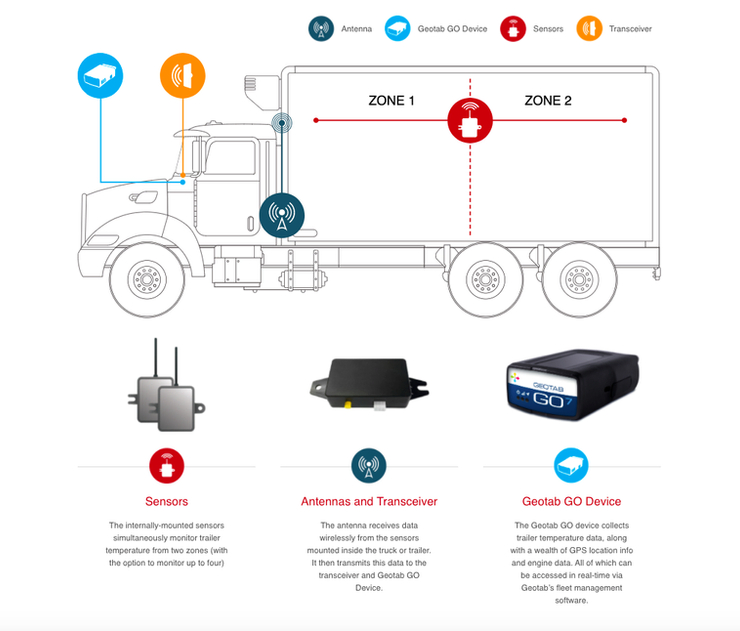
Features:
-
Cold chain compliant (US FSMA, EU EN12830)
-
Real-time monitoring of temperature inside the trailer, every 4 seconds
-
Immediate SMS or email alerts for over and under temperature changes
-
Track temperatures through the life of a shipment and trend temperatures over time
-
Wirelessly monitor up to 4 zones in real time (additional sensors sold separately)
Benefits:
-
Real-time monitoring removes the need for manual temperature inspection
-
Prevent spoilage of temperature sensitive loads
-
Reduce liability and number of rejected goods due to spoilage
-
Improved visibility on high value shipments through fleet tracking
To learn more about how Advantage Asset Tracking’s temperature monitoring system can help your fleet, reach out for a demo today.
Your Top ELD Questions Answered
In the U.S., ELDs are now mandatory for most commercial motor vehicle drivers to manage records of duty status (RODs), with Canada not far behind in needing to observe this requirement. The government mandates are intended to create a safer work environment for drivers. Naturally, any new implementation will yield questions from its users. Here are the most-asked questions on ELD compliance to help you save time:
1. How do you edit the HOS status Logs in Geotab Drive and MyGeotab?
In the Geotab Drive Mobile App, you can easily record HOS status and perform vehicle inspections using a phone or tablet.
If you need to edit your HOS status log:
-
Go to the dashboard and click HOS > Logs
-
Then tap the log you need to edit.
-
To select the appropriate status select the Pencil icon.
-
Add an annotation and hit Save.
Keep in mind, automatic HOS logs can be annotated, but not edited. For more information, and a full breakdown of instructions, read: How to edit HOS status logs in Geotab Drive.
Fleet managers can also edit HOS Status Logs from MyGeotab.
-
Go to Activity > HOS > Duty Status Logs
-
Select the driver and date period.
-
Tap Apply Changes.
-
Click the duty status that needs editing.
-
Select the appropriate status from the Status dropdown list.
-
Add an annotation and hit Save.
-
A pending edit has been created, and will show in yellow until accepted by the driver.
2. How does a driver log into the Geotab Drive App?
Logging into the Geotab Drive App is simple.
-
First, enter your username and password and select Log in. The system will synchronize your data before loading the main interface.
-
Select your vehicle. You can review recently driven vehicles in the Suggested Vehicles tab, or search by vehicle name, VIN, or license plate in the Find Vehicles box. (This step is skipped when connected to IOX-USB). If you do not know which vehicle you will be driving, click No Vehicle.
-
The next screen in an Assets screen. Select trailers by clicking the + icon next to Trailers, then select a trailer from the list. To add a new trailer, type its name into the Find Trailers box and then click Add. When you are finished selecting trailers click Continue.
-
To add a new shipment, tap the + icon next to Shipments, and then enter the shipment details, then hit Add. When you are finished selecting shipments click Continue. Remove any assets by clicking the X icon.
-
Hit Save and Continue once you are done selecting assets.
For a step-by-step walkthrough of these steps and further settings, such as how to add annotations, complete DVIR inspection, or how to view pending Log edits, watch the video below.
3. How do you pull an IFTA report?
Users can easily pull an International Fuel Tax Agreement (IFTA) mileage report from MyGeotab. After logging in, go to Activity and then scroll down to the IFTA Report option.
4. How do you apply Personal Conveyance?
In Geotab Drive, you can find Personal Conveyance by going through HOS > View Exemptions on the dashboard. If you do not see Personal Conveyance within View Exemptions, please reach out to an administrator to enable this feature.
Of course, we are ready to help anyone new to ELDs make a smooth and easy transition.
Contact us today at (888) 680-5833 or info@advtracking.net.
Happy Magic Hour
Join Us for Our Very First Happy Magic Hour!
Help us fight off the winter blues with an hour of family-friendly fun with Comedy Magician, Erick Olson! This free virtual event will take place on Thursday, March 11th @4:30pm EST.
As seen on America’s Got Talent, Erick Olson is a cross between Jay Leno and David Copperfield with amazing magic, comedy, visual gags and quick one-liners. Erick’s action packed show is fantastically entertaining and will keep you hooked all throughout.
Advantage Asset Tracking wants you to get a great laugh and big cheer right before the weekend. If you like magic, Erick’s show will leave you scratching your head and asking “How did he do that?”
This free event will take place LIVE on Thursday, March 11th @4:30pm EST.
Click HERE TO REGISTER for the event.